Create & Manage Publishers
When you upload data, you will need to include a publisher (also called a tenant in Data Engine). This allows the flexibility for you to manage the digital rights of your organization by author or division.
Creating New Publishers
Createing a new publisher for your organization is a simple process from the "Manage Organizations" screen. Click on the "View Publishers" button within the organization's row.
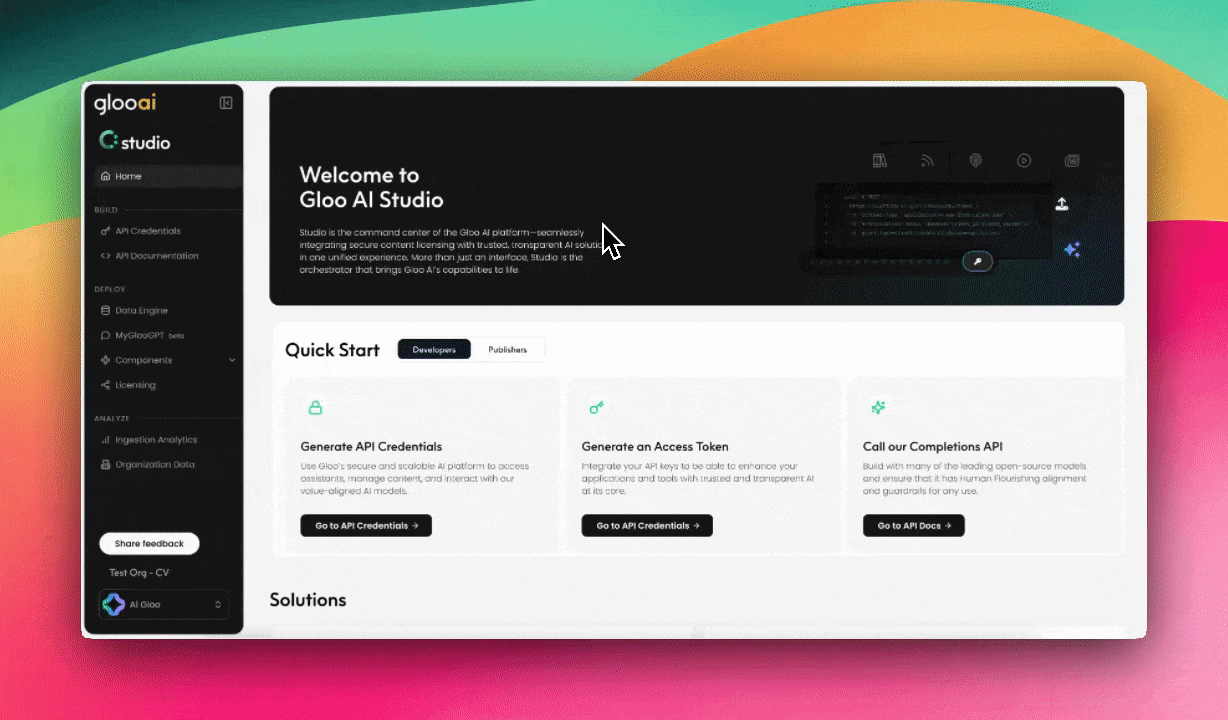
Press the purple "Create New Publisher" button and complete each of the four sections on of the modal:
- Basic
- Name of Publisher is required.
- Logos
- The logos you upload will be stored securely in S3 and shown in Gloo AI Chat results if you choose for your data to be used in Gloo AI Chat.
- Hierarchy
- Hierarchy can be left blank; it used to denote a sub-publisher within a publisher.
- DRM
- DRM is the most important. Checking "Aspen" allows your data to be used in Chat's Sources, and checking "Kallm" enables it to be used for Gloo AI's LLM (large language model) training.
Editing Publishers
Once a publisher has been created, it can be edited in Studio as well.
- Click your user on the bottom left of the screen and then press "Manage Organizations" to go to the Manage Organizations page.
- There will be a list of publishers within the organization, and you can click the "Edit" on the far right of each publisher's row.
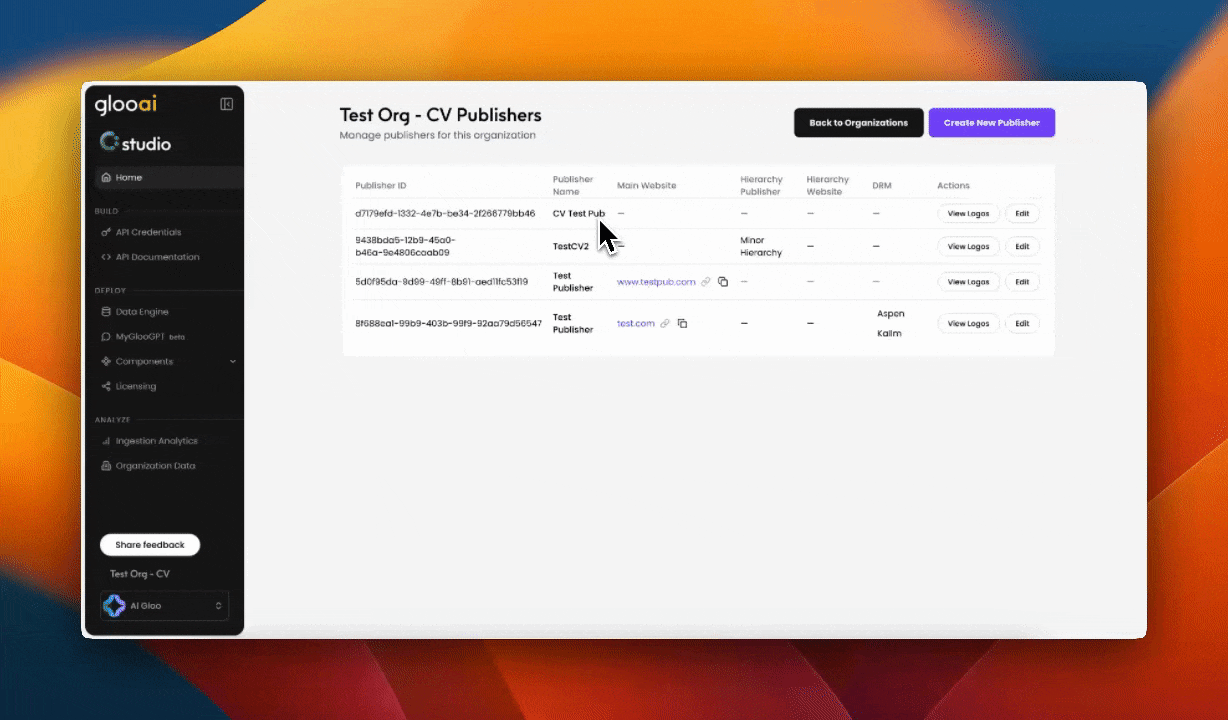
Updated about 2 months ago