AI Discovery
The Discovery component is an embeddable widget that enhances your content with intelligent search capabilities. It allows users to search by topic or question, sourcing results from your ingested data.
The widget is highly customizable, with flexible style, publisher settings, and a secure, domain-specific embed process.
AI Discovery URL: https://studio.ai.gloo.com/deploy/components/discover
Create your widget
Access the Widget Builder:
- Use the sidebar on the left to go to "Discovery" under "Components"
- Use the dropdown at the top right to manage existing widgets.
- The dropdown default will be "Create ˜New Config". Select this to create a new widget.
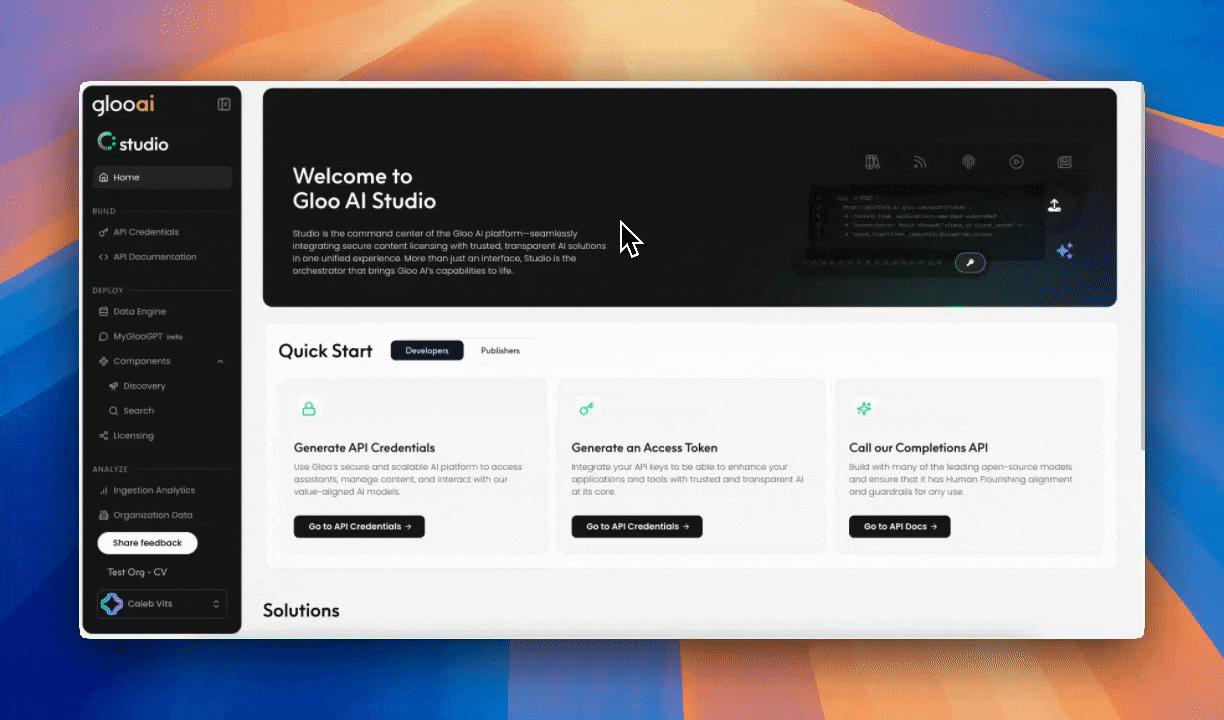
Customize your widget:
The Widget Builder four steps with a fifth to embed it on your site.
- Theme Setup:
- Customize your widget's button — adjust its color, shape, position, and overall style.
- Metadata:
- Select the Publisher through which you want to search content.
- If you don't have an existing publisher, a prompt will guide you to create one via /organizations.
- Layout Setup:
- Configure the layout of search results (choose between horizontal cards or vertical cards).
- Set placeholder text for the search input fields.
- Configuration (Config Step):
- Enter your API credentials and define allowed domains where the widget can be embedded.
- If no API key exists, you'll be redirected to /build/keys to create one.
Ensure you save your configuration in this step — it will then appear in your configurations list (top right).
Note: There is a tutorial to help you with guide you through these steps.
Embedding your widget
When you save a new configuration, the Widget Builder will automatically bring you to the fifth step, where it will generate an embed code.
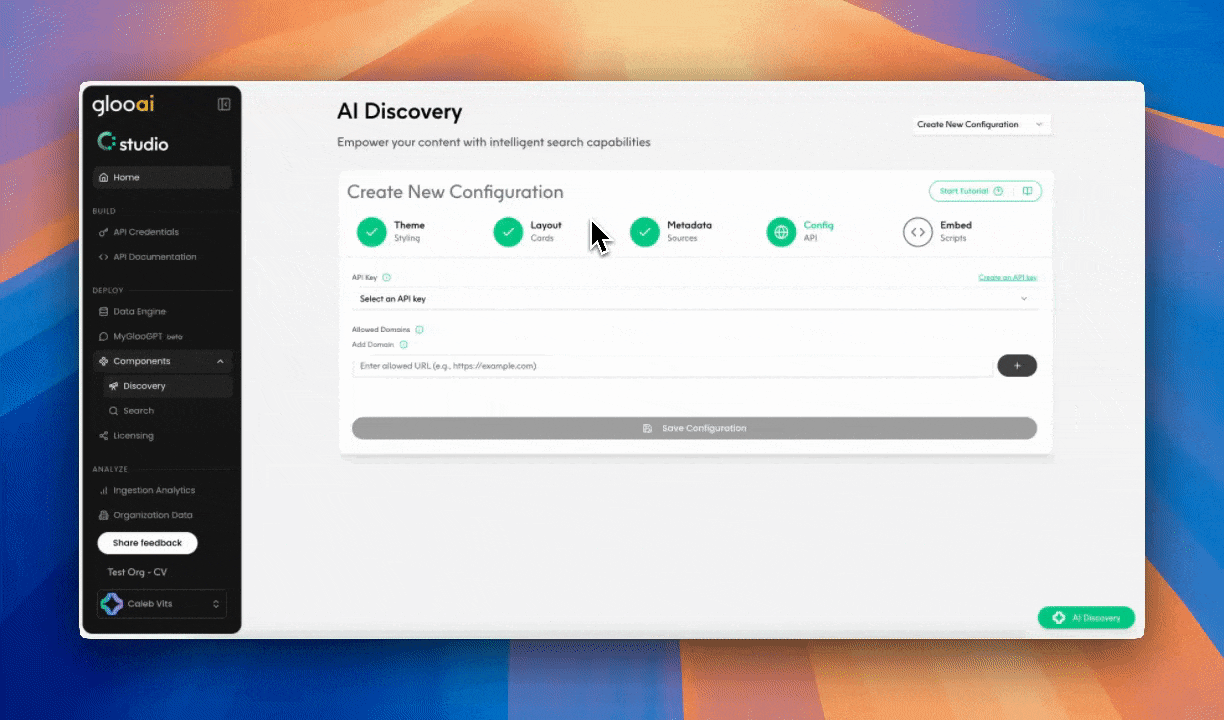
Editing and deleting
You can edit a a widget by selecting the widget format from the top right dropdown menu. Choose what you would like to change on the four steps (Theme, Metadata, Layout, Config) and then save the updated widget by clicking "Update Configuration" on the Config step.
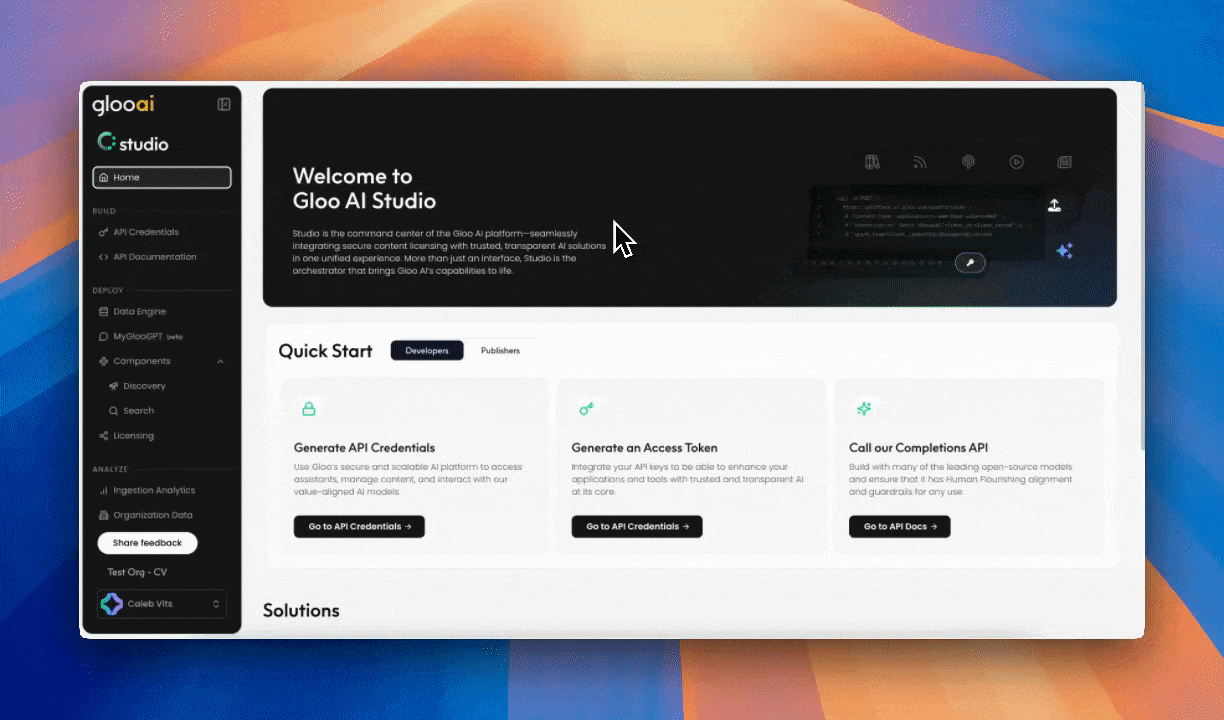
Updated about 2 months ago